Platforms like WordPress and Blogger are immensely popular for creating websites. Among these, Blogger is a free service that allows web authors and bloggers to create their ideal blogs. However, many times, Blogger users encounter a problem in their URLs known as ?m=1, which can affect the links on their website. In this article, we will explore how you can fix this issue in Blogger and remove ?m=1 from your URL.
Understanding the ?m=1 Problem:
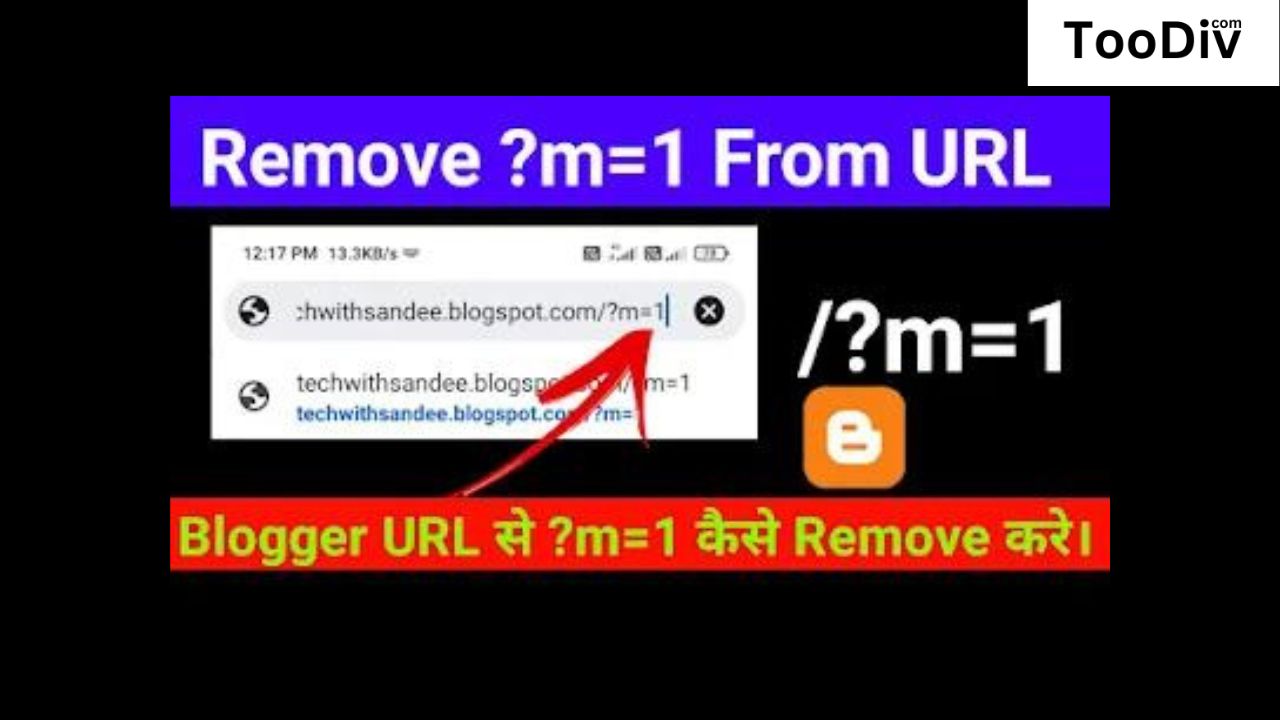 |
| Fix/Remove ?m=1 |
The presence of ?m=1 in a Blogger URL can extend the scope of the working area. It attempts to optimize your blog posts for mobile viewing, but often becomes a cause of inconvenience for authors and visitors alike. Rectifying it requires making some changes in the Blogger code.
How to Fix the Problem:
You can fix the ?m=1 problem in Blogger by using the following code:
This code will remove ?m=1 from your website's URL and load the direct URL. You need to add this script to your Blogger template.
Summary:
The ?m=1 problem may be a common but troublesome issue that can affect the links on your blog. By using the above code, you can rectify this problem and remove it from your URL. If you encounter any other issues or need more information on this topic, feel free to reach out
Some frequently asked questions (FAQs) regarding fixing/removing the ?m=1 problem from URLs in Blogger:
1. What is the ?m=1 problem in Blogger URLs?Answer: The ?m=1 problem refers to a situation where Blogger URLs contain "?m=1" at the end. It is often seen as a parameter added to URLs to optimize the page for mobile viewing.
2. How does the ?m=1 problem affect my Blogger website?
Answer: The presence of ?m=1 in Blogger URLs can sometimes cause issues with link sharing, search engine indexing, and overall user experience. It may also interfere with certain features or functionalities of your blog.
3. Why do I need to remove ?m=1 from my Blogger URLs?
Answer: Removing ?m=1 from your Blogger URLs can help improve the consistency and cleanliness of your links. It ensures that visitors accessing your blog through different devices have a uniform browsing experience.
4. Can I remove ?m=1 manually from each URL?
Answer: While it's possible to manually remove ?m=1 from each URL, this approach is not practical, especially for larger blogs with numerous posts. Using a script or code to automate the process is a more efficient solution.
5. Is it safe to add the provided code to my Blogger template?
Answer: Yes, the provided JavaScript code is safe to add to your Blogger template. It is specifically designed to target and remove the ?m=1 parameter from URLs without causing any harm to your website.
6. Do I need to make any adjustments to the provided code before adding it to my template?
Answer: No, the provided code is ready to use as is. However, if you have any custom modifications to your template that could conflict with the script, you may need to adjust it accordingly to ensure compatibility.
7. Will removing ?m=1 affect the mobile responsiveness of my Blogger blog?
Answer: No, removing ?m=1 from your Blogger URLs will not affect the mobile responsiveness of your blog. Blogger automatically adapts your blog's layout and content to suit various screen sizes, regardless of the URL structure.
8. Is there any risk of breaking my Blogger blog by implementing this solution?
Answer: Implementing the provided solution to remove ?m=1 from your Blogger URLs should not pose any risk to your blog. However, it's always a good idea to back up your template before making any significant changes.
9. Do I need to update all existing URLs on my Blogger blog after applying the code?
Answer: No, the code will automatically remove ?m=1 from URLs when visitors access your blog. You don't need to update existing URLs manually as the script will handle it dynamically.
10. Where can I find additional assistance if I encounter issues while implementing this solution?
Answer: If you encounter any difficulties or have further questions about fixing/removing the ?m=1 problem from your Blogger URLs, you can seek help from online forums, Blogger support documentation, or consult with a web development professional.



0 Comments